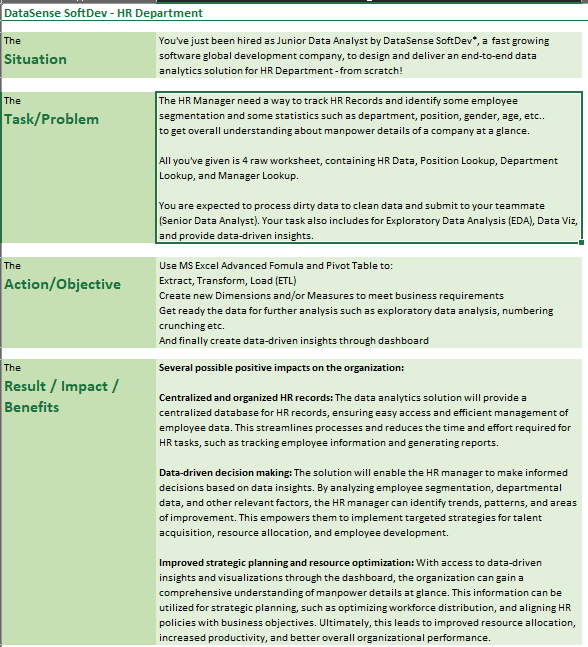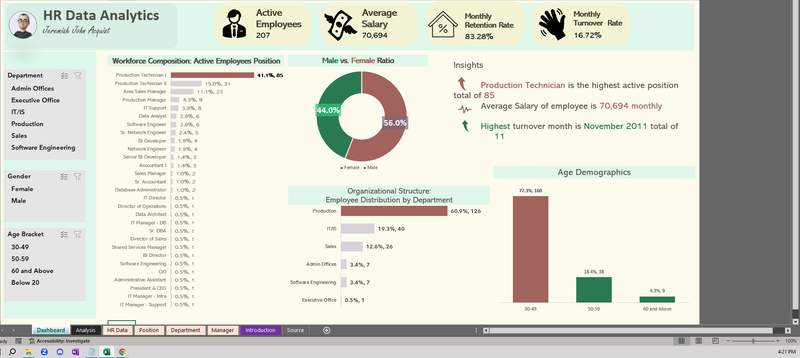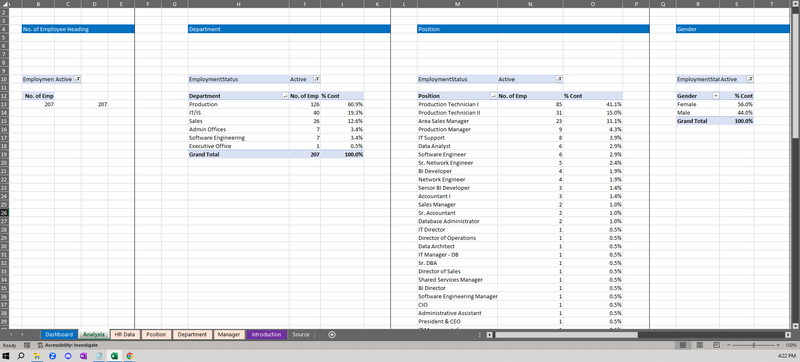Projects
23/02/2024
QA Interactive & Dynamic Scorecard Dashboard
• Harnessing data from 9 diverse sources, spanning Power BI, SQL, SharePoint, Salesforce, and more, to ensure a comprehensive view of organizational insights • Transitioning from manual to automated monthly workflows slashed construction time by an impressive 89.29%, optimizing efficiency and productivity • By automating our Monthly Audit Results report generation, we've seen a remarkable 87.5% surge in data accuracy, ensuring robust decision-making based on reliable insights. • Our online view, accessible to all within the organization, has revolutionized engagement and transparency, fostering a culture of collaboration and informed decision-making among processors. • Composed of 6 tools for Planning, Data Preparation, Data Transformation, Extract, Transform and Load, Data normalization, Data Modelling, Data Analysis, Data Visualization and Deployment and Maintenance. My dashboard offers a comprehensive solution suite to tackle every aspect of data management. • Leveraging cutting-edge methods such as DAX measures, Power Query, Power Pivot, M code, Macro VBA, and more, our dashboard employs the latest in data analysis and modeling techniques to extract actionable insights. • Crafted from scratch to address pressing business needs, my dashboard is a testament to proactive problem-solving and innovative thinking. • Meet our suite of tools: Data Warehouse ETL, Deduping Tool, Audit Results Generator, Data Exporter, Consolidator, and Database — each designed to streamline and enhance data management processes. • Recognized by key stakeholders including the CTO Analytics Team and Director of Operations, my efforts have been honored with a Certificate of Achievement, affirming our commitment to excellence and innovation.
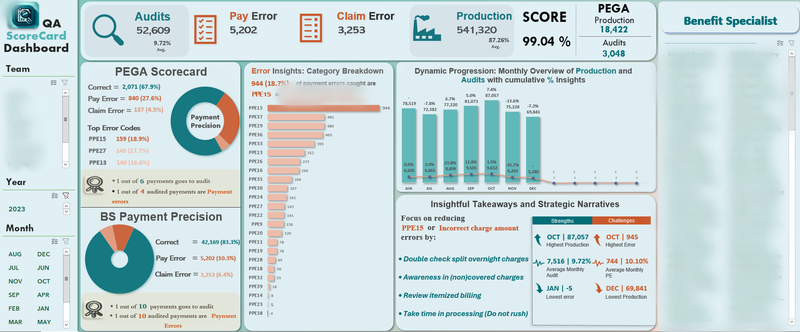
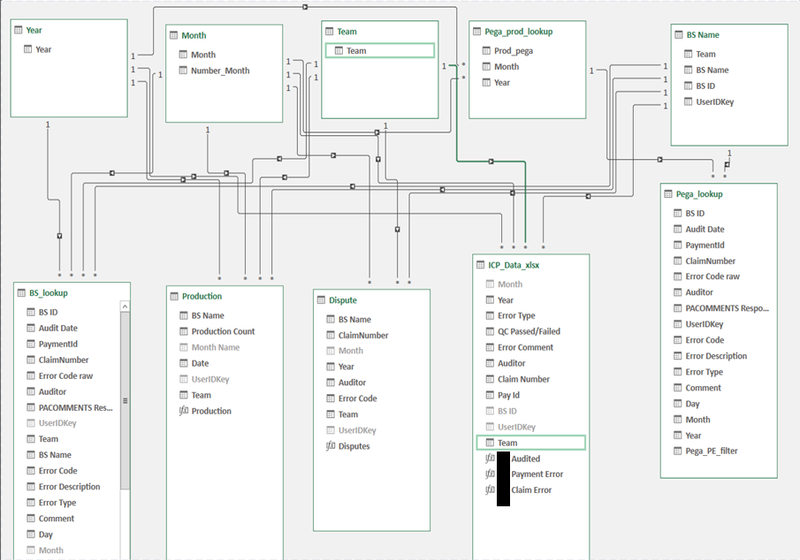
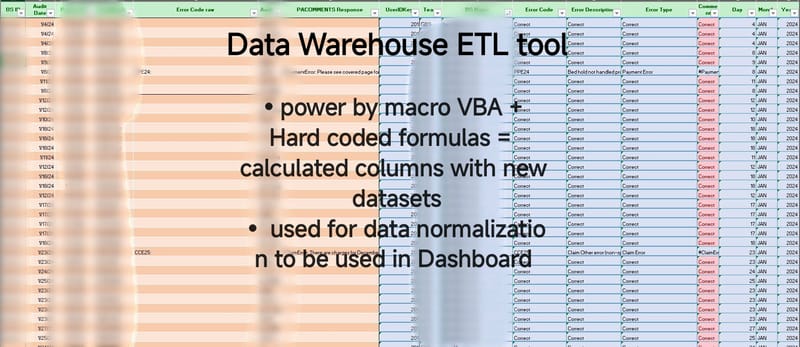
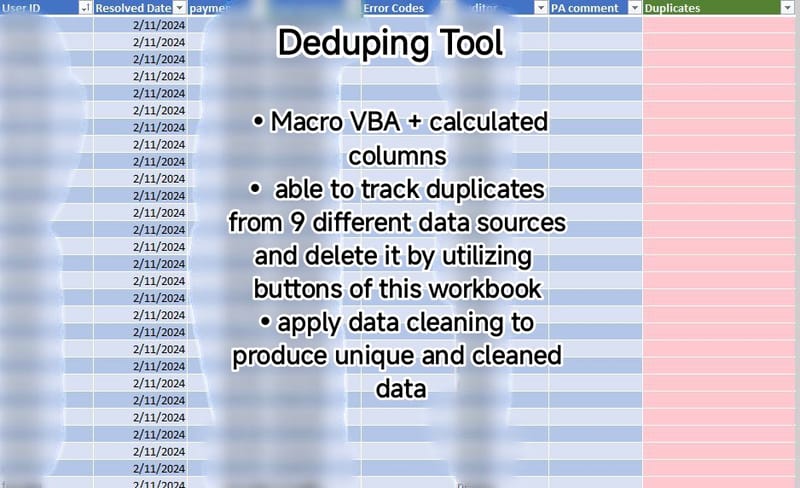
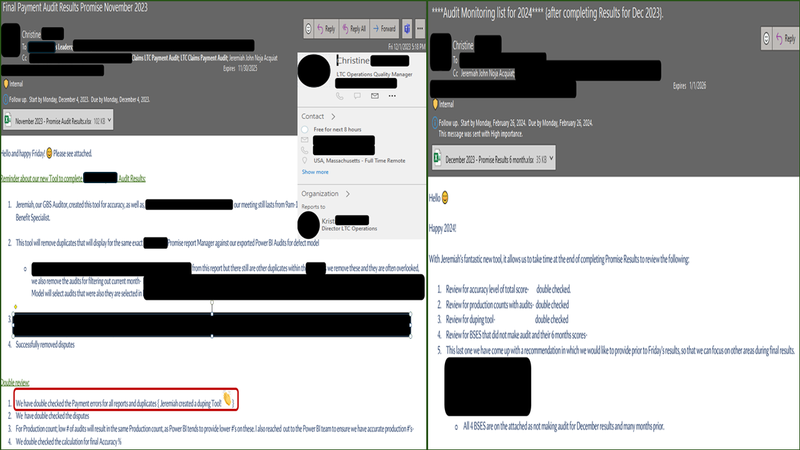
Insight Tool v3
• Streamlining maintenance and development processes. • Featuring a suite of essential tools for daily operations in a single MS Excel workbook such as: Add up same dates calculator, Hours converter, Tax calculator, Discount calculator, Interest calculator (U.S. states based), Split charge calculator, overnight calculator, Process workflows and more • Significantly enhancing efficiency and accuracy in accounting and financial computations, saving time and ensuring precision. • Implemented organization-wide and widely recognized for its effectiveness. • Leveraging Macro VBA, hard-coded formulas, calculated columns, advanced conditional formatting, data validation, and dynamic name range cells for robust functionality.
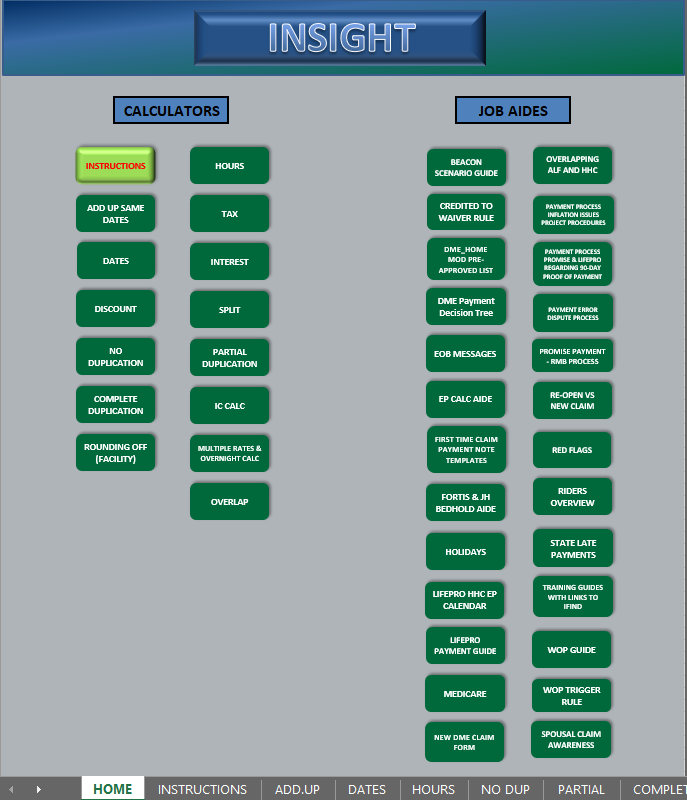
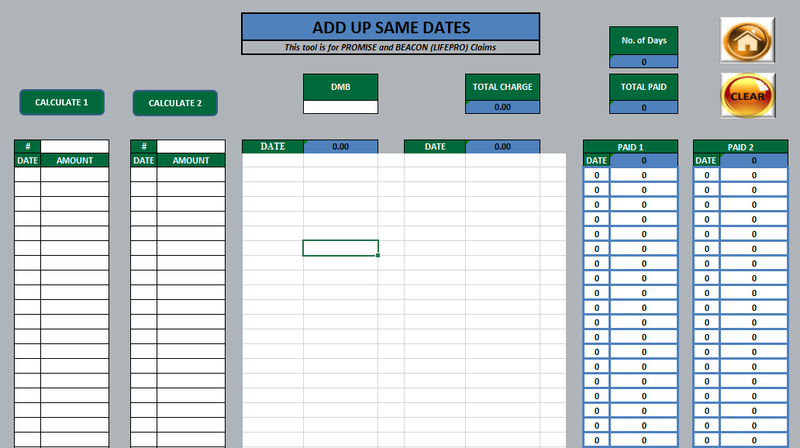
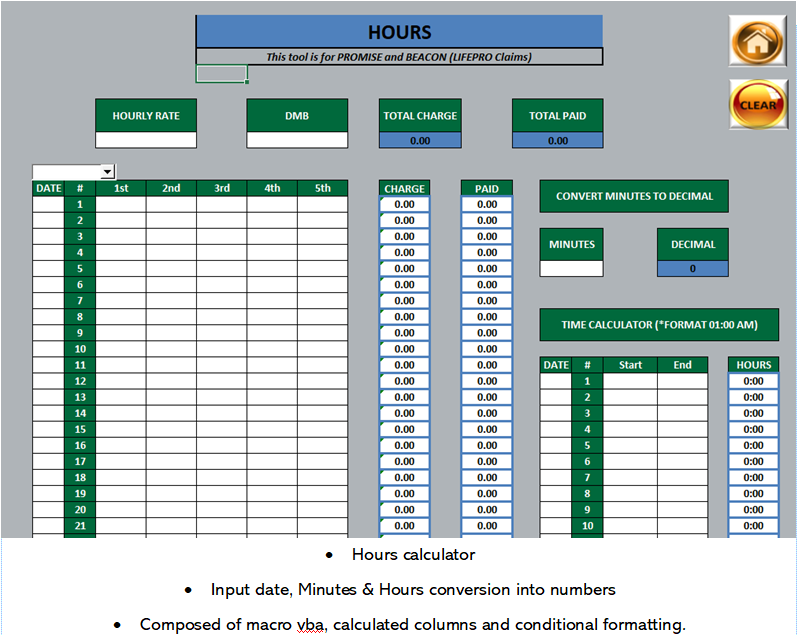
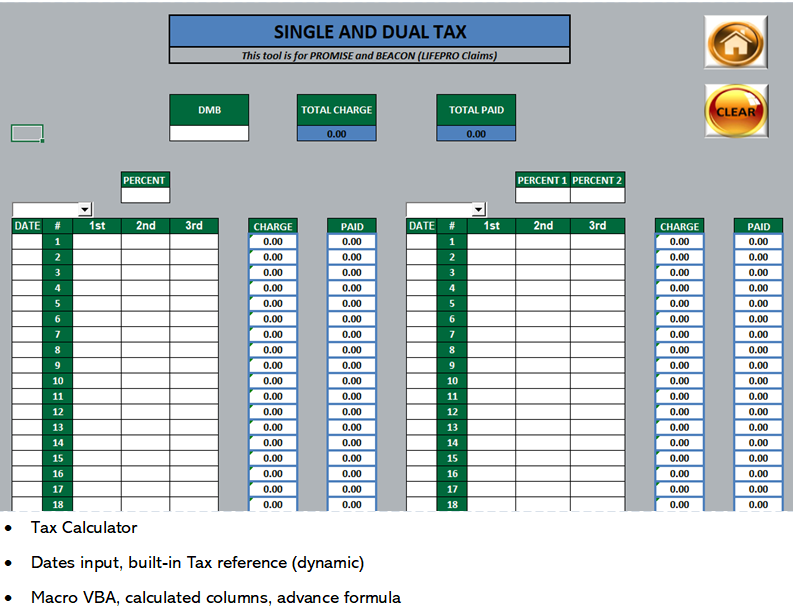
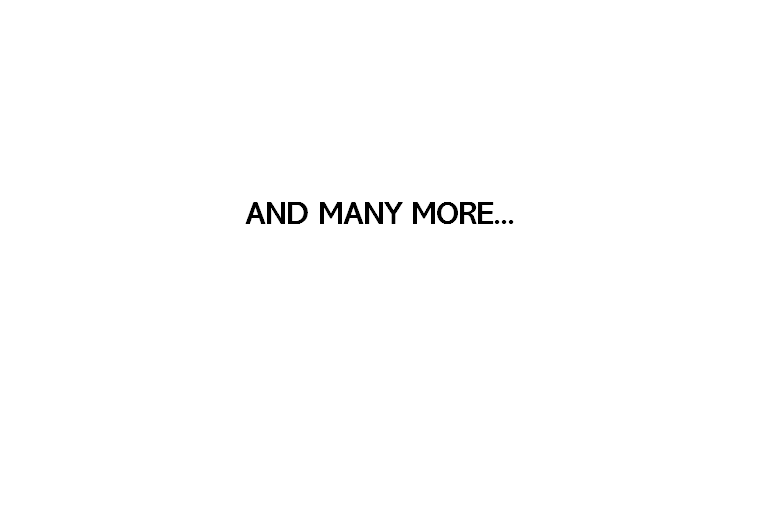
Financial Money Manager
• User-friendly financial dashboard tailored to actual user input, ensuring seamless navigation • Enhancing goal tracking, budget monitoring, running total comparisons, forecasting, risk management, empowerment, and communication • Leveraging Power Query, Power Pivot, M code, DAX, hard-coded formulas, calculated columns, dynamic name ranges, advanced UX/UI designs, and Excel macros/VBA • Employing streamlined procedures encompassing data gathering, cleaning, preparation, transformation, ETL, visualization, and maintenance.
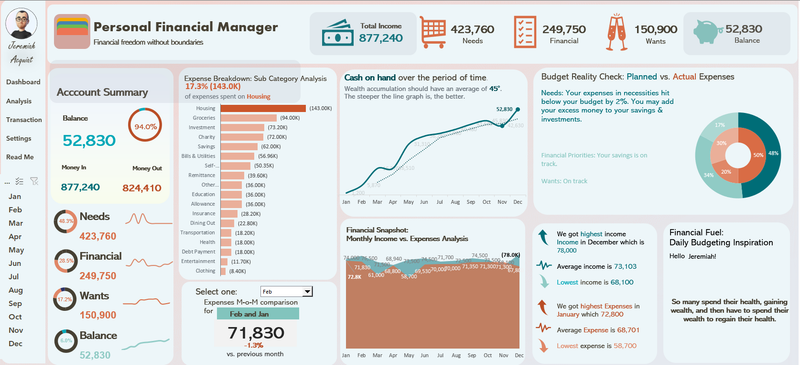
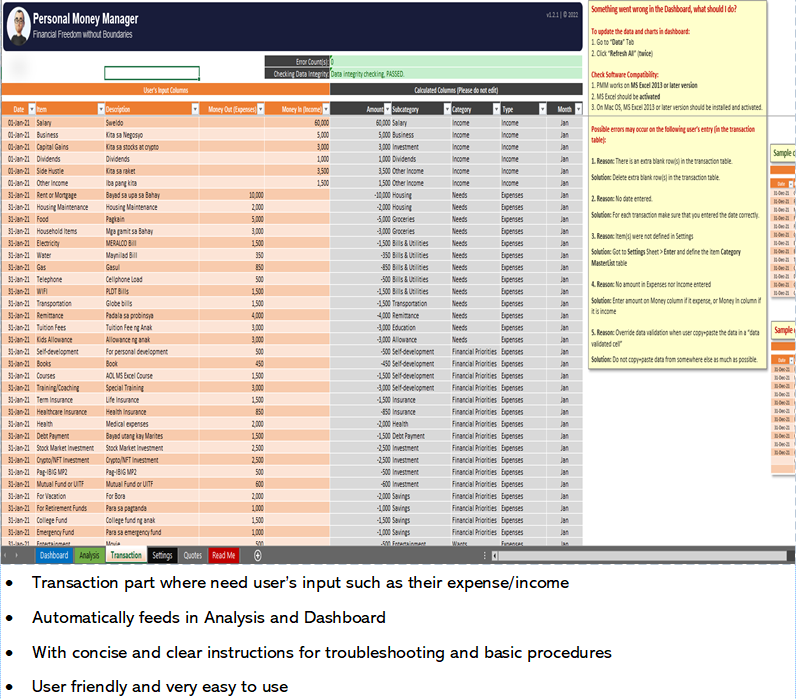
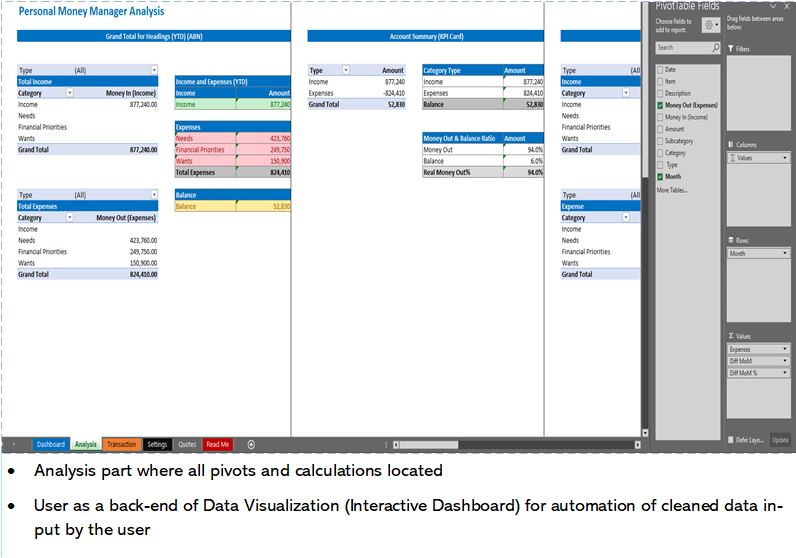
SSMS DARE academy Project
• Completed 4 impactful Capstone Projects demonstrating proficiency • Graduated from DARE Academy's Data Engineering track sponsored by Manulife • Proficient in intermediate Data Engineering queries • Well-versed in Database Fundamentals, Data Warehouse Implementation, Transact-SQL, Fact/Dimension Tables, Snowflakes, Hadoop, Big Data Analysis, Linux, and Azure • Produced case studies, technical writings, and query-based solutions • Utilized SSMS as the primary SQL application for database management
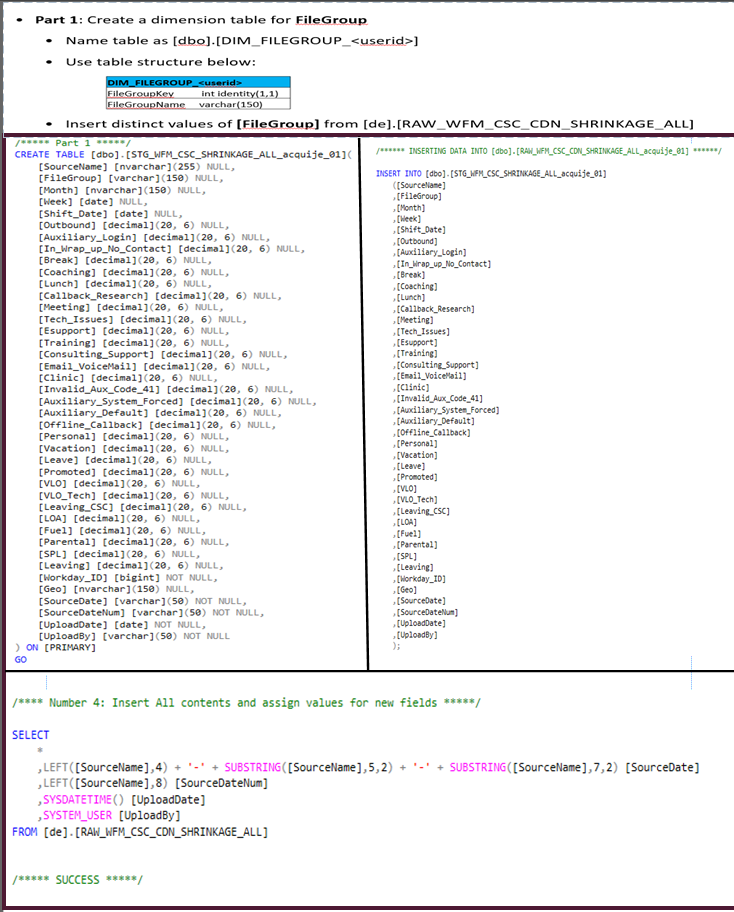
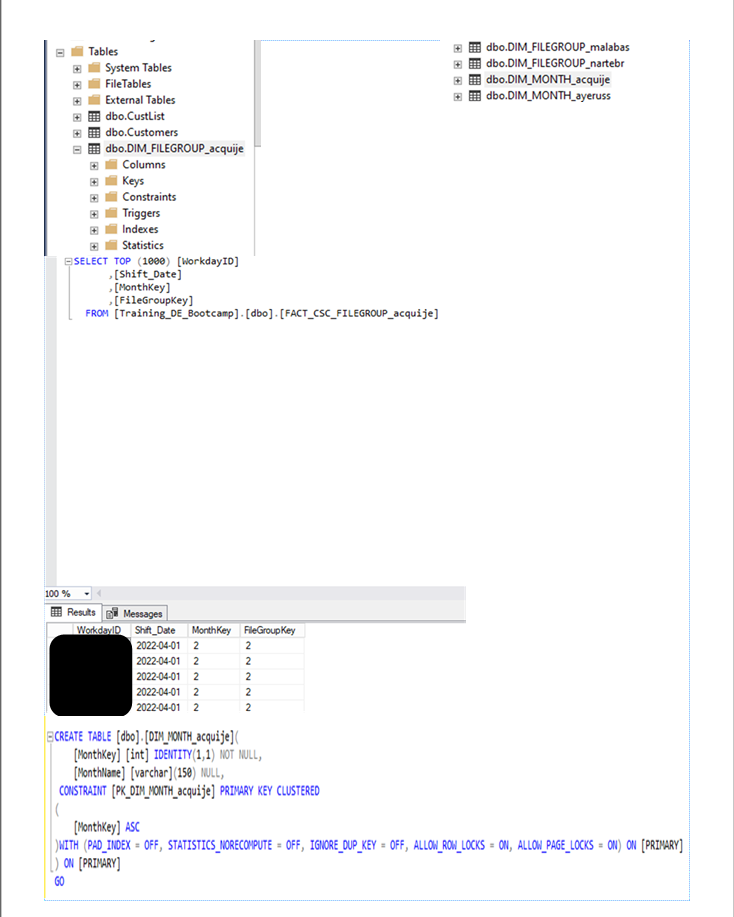
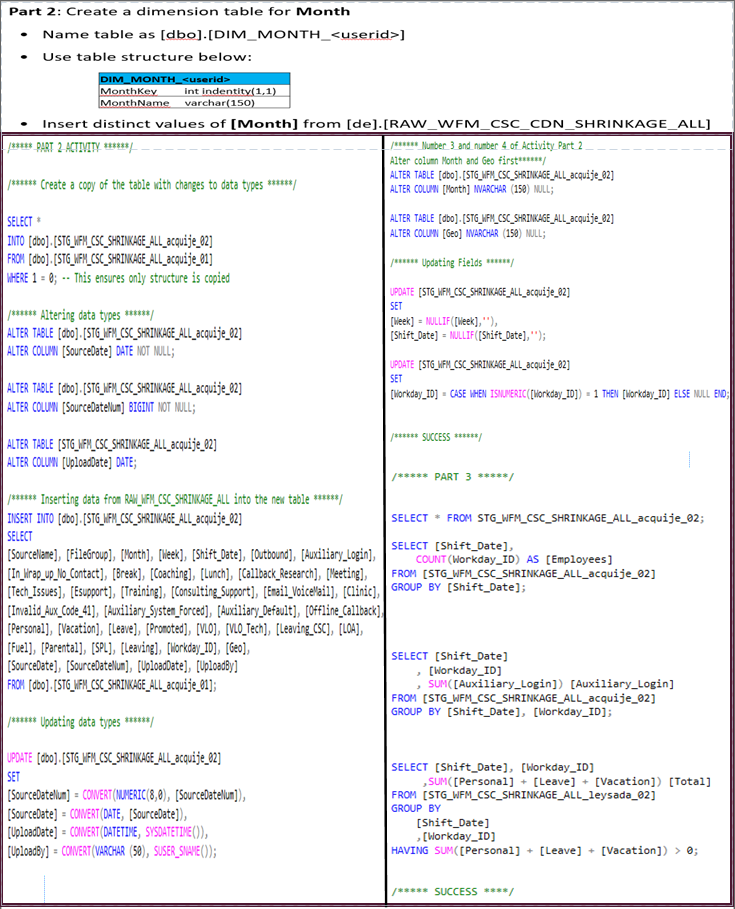
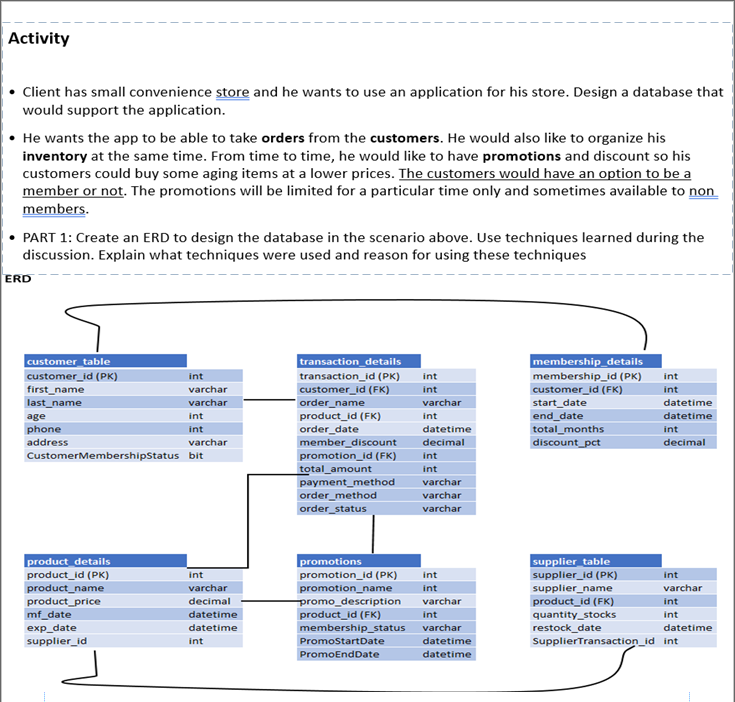
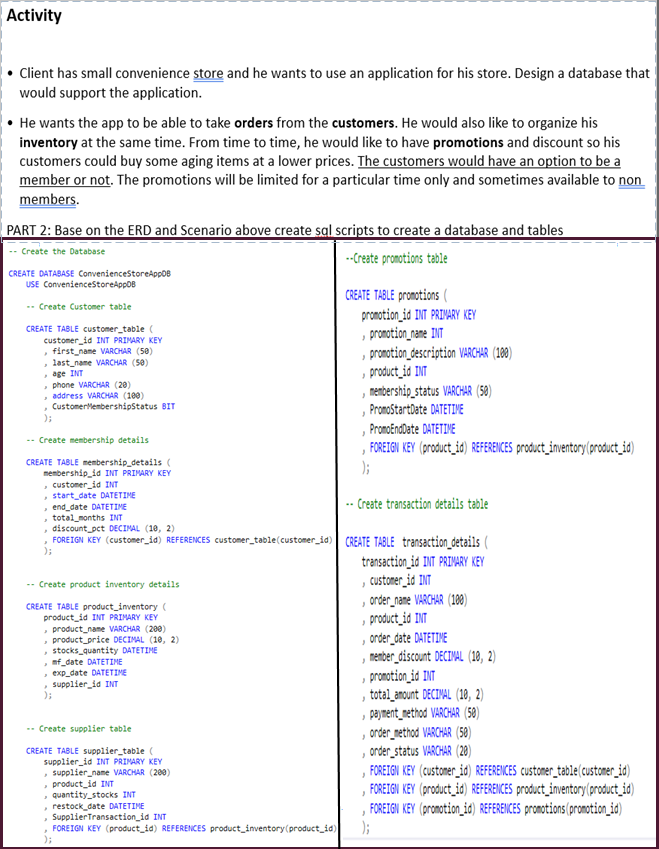
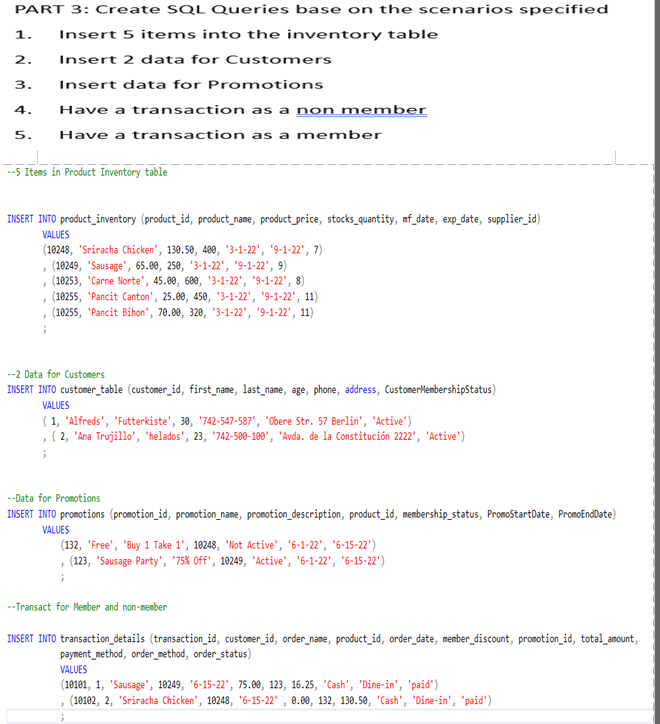
Power BI (Power Query and M code) Capstone Project
• Successfully completed the Datasense Analytics Project, employing the AdventureWorks Dataset • Achieved passing evaluations from both peers and instructors • Leveraged Power Query, DAX new measures, M codes, data modeling, cleaning procedures, preparation, and UI/UX designs. • Designed with user-friendliness in mind, ensuring ease of use and accessibility

HR Analytics Dashboard
• Completed the Datasense Capstone Project focusing on HR analytics with real-world HR data. • Developed a user-friendly dashboard for easy navigation and accessibility. • Employed DAX new measures, Power Query, Power Pivot, hard-coded formulas, calculated columns, and basic Macro VBA. • Addressed case study challenges with comprehensive MS Excel data analytic solutions